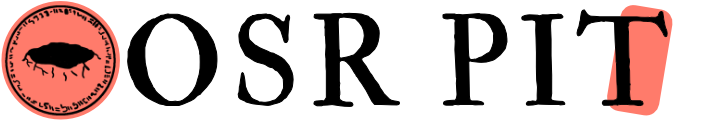Continuing the discussion from Grand Experiments: West Marches:
I think that, during the lockdown, basically everywhere is having a discussion on how to keep playing, so, here are my 2 cents.
For the voice chat, I think there is some kind of consensus about the fact that Discord is the best option. I’ve been curious about Microsoft Teams, but it seems too much fuss to set up and configure, since it’s really business-oriented. Since I don’t do videocalls, otherwise my network will just abandon me, I haven’t explored any option in that sense (I would probably try first with Discord o MT).
I have some trust issues with Roll20 since they leaked my data (well, not just mine, but a lot of people’s data) some months ago, so I’ve been trying to replace its functionalities with other tools:
- For the dice rolls, I’ve started to employ the DiceParserBot for Discord, but I have to admit that I needed a player to set up the macros for me.
- For the sheets, we just use Google Drive/OneDrive/Dropbox (they are all equally uncomfortable to me), I would also suggest looking at Myth Weavers’s online sheets, but they don’t support every game.
- For the maps, I’ve been really enjoying Shmeppy, which is free only for the time being and I have a strong feeling they still haven’t decided how much (or when) they are going to charge, because there is no pricing information anywhere on the website. It took me some time, but I found out there is a discourse forum (and there is a hint of a discord server somewhere too, but I didn’t find it) to chat with the one and only developer.