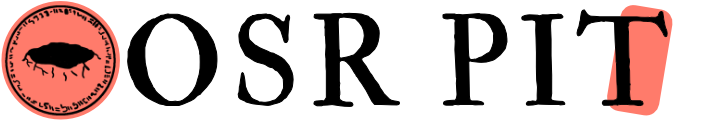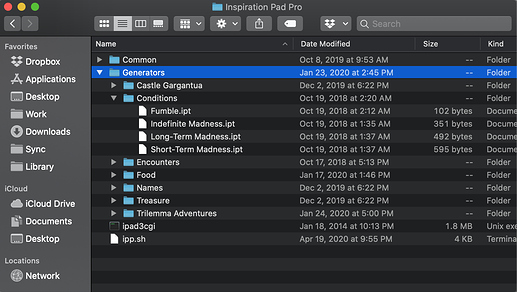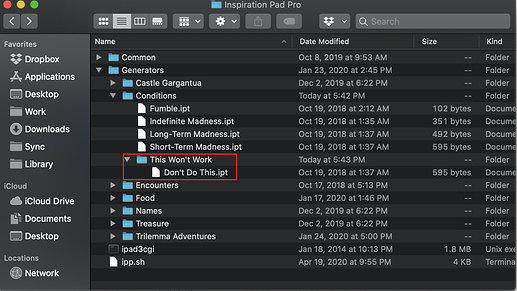Woah, this is awesome! I don’t use a Mac but I was not aware of Inspiration Pad Pro 3 - thanks for writing this up and sharing!
You’re welcome! I’ve developed tables for both Castle Gargantua and Trilemma Adventures that I intend on releasing here soon, so keep an eye out.
Neat, but I just use Parallels with Windows 10 in Coherence mode to run in on my iMac.
Definitely an option, albeit Parallels does have a cost.
There are several other command-line utilities I use to run my games so this fits my workflow very nicely. Usually my thought process is if I can do it in the terminal I do. Examples would be rolldice and gibberify.
With regards to the first of those limitations you mention, is that mainly an impact on how tables are saved? As in you are still able to nest a table within a table within a table for the generator? Because if so, that’s still a step up from the mobile app, which unfortunately doesn’t allow for any subdirectories - I’ve had to up my game on alphabetical file naming conventions!
Inspiration Pad Pro is a great tool. I’ve got it set up to generate all relevant Stygian Library tables with modifiable room depths, and am playing around with a more generic solo dungeon generator. Mixed with d4 Caltrops’ encounter activities, it powers pretty much my entire Barrowmaze campaign rolls at the moment.
Very handy for carrying around on a USB stick.
Yes, this is correct. A picture speaks 1000 words:
If you added another folder under Conditions and populated .ipt files there the script wouldn’t be able to access them.
That said, the .ipt files can have nested tables and even reference each other without issue. For example, in the compiled files, the Dwarf Name.ipt file is really just
use: nbos\names\dwarf.ipt
Table: Dwarf Name
[@MasterDwarfName]
which is calling the dwarf.ipt file from the nbos\names folder.
An example of a more complex .ipt with many tables would be Orc Horde.ipt under Treasures which looks like this:
Orc Horde.ipt
Header: Stuff an orc might have on him/her/it
Table: OrcHoard
2:nothing. poor orc is broke.
[@weapon]
2:[@stuff]
2:[@weapon], [@stuff]
2:[@weapon], [@2 stuff >> implode]
[@weapon], [@3 stuff >> implode]
Table: stuff
[@coins]
[@things]
Table: coins
{1d6} cp [@container]
{2d6} cp [@container]
{3d6} cp [@container]
{1d4} sp [@container]
{2d4} sp [@container]
{1d4} small [@gem](s)
Table: gem
topaz
garnet
polished stone
sea shell
Table: container
loose
wrapped in a piece of leather
wrapped in a piece of hide
wrapped in a leaf
in a small hide pouch
in a small leather pouch
tucked into a crude belt
Table: things
{1d6} small humanoid fingers
a bundle of {2d6} twigs
a small wooden figurine of [@carvings]
a feather headdress
a bone necklace
a stone carving of [@carvings]
a rabbit carcass
a squirrel carcass
a rotting fish
a bit of cooked meat
a small bird carcass
a horn
{1d4} torch(s)
a vial of some liquid ([@liquid])
a flask of some liquid ([@liquid])
a nice silver knife
Table: weapon
a rusty short sword
a rustly long sword
a club
a fire sharpened spear
a spiked club
a crude stone knife
a dull iron knife
Table: liquid
some ick he found by a stream
poison
an oitment for ticks
a healing salve
awful moonshine
poisonous moonshine
5:water
Table: carvings
an idol or god
a fish
a bird
a deer or horse
a bear
a orc
a human or humanoid
a design
Ah, that is wonderful. Now I am glad I never got into the habit of learning how to reference tables in other files. I always knew being lazy and inefficient would work in my favour one day! At last a use for all those long files with every possible table needed have a use.
You can reference tables in other files, sorry if I was unclear. Take a look at the post above again, I added another picture, maybe that will clear things up.
Oh no, the fault is purely from my end. Humanities graduate!
This is terrific! I have the script working on my Linux machine, though some of the generators return a “(missing)” result. For instance, Names > Hungarian > 3 spits out three names, no problem.
But Encounters > Adventure Hooks > 1 > returns “(missing)” instead.
You can see the relevant strace results here. Let me know how I can help!
PS I had to mark both the script and the binary as executable (I think linux strips these when you unzip; tarballs do not).
One more thing:
Running
 ./ipad3cgi Generators/Encounters/AdventureHooks.ipt 1
./ipad3cgi Generators/Encounters/AdventureHooks.ipt 1
results in:
content-type: text/html
I think this might be because of the other .ipt scripts being not set to executable. Try running chmod -R 755 on the IPPWinLinux folder rather than just the script and binary.
My hunch is because AdventureHooks.ipt is actually just calling a different file under Common\nbos called AdventureHooks.ipt and I’m assuming something is getting messed up in the permissions there.
Let me know if that fixes it.
It did not! To be clear, I made all contents executable with:
chmod -R 755 IPPWinLinuxHm.
I uploaded a tarball of the files - try downloading it here. Extract with tar -xvf IPPWinLinux.tar.gz and populate the gendir variable inside the ipp.sh script, update the alias to the new location (or remove the old extraced files) then see if it works.
What version of Linux are you running?
Same issue, I’m afraid. I am running Xubuntu 19.10 (64bit, obviously).
Rather than filling up the thread, I’ll PM you from here on out!
I’ve made the first post a wiki, as discussed here so now everybody with TL1+ can add their ipt files.
What do we do if someone with TL1 links to a script with malicious intent?
TL1 is pretty easy to obtain and I’m not sure I’m comfortable with people able to change the script links to somewhere else.
Is there any way to lock a portion of the wiki post to only be edited by me? Will I be notified if the wiki is edited and I just need to watch it like a hawk?
Now it requires TL2+.
Thanks @thekernelinyellow, this should secure everything.
@yochaigal - based on your feedback I’ve fixed the Linux release. The permissions issues were resolved by using a tar rather than a zip, and I’ve fixed the pathing issues by slightly changing the file structure. Thank you again for your troubleshooting assistance!
I’ve gone through and updated the guide to accommodate these changes and also taken new screenshots.
If you have any other feedback to make the tool better please let me know, thanks!
Great!
It is definitely better, though I’m actually still seeing one issue. Output of Encounters > AdventureHooks:
Generator Type: 1
`Encounters’
Please choose the generator. Enter 0 to exit.
0 Exit
1 AdventureHooks
2 NPC on the Street
3 Orc Formal Introduction
4 Orc Hunting Party
5 Orc Raiding Party
6 Skrat Minions
Your choice: 1
`AdventureHooks’
How many would you like to generate? 1
While in town…
It’s rumored that just outside the city is an old (missing) diamond mine.
I’ve seen that for a few things. I’m guessing that the name table is improperly referenced.